Now, everybody can look at DLIMS Online Driving License Check Verification Punjab. DLIMS {Driving License Information Management System} introduced by City Traffic Police. The Punjab government regulates its traffic department and its system, especially the driving license section. For people who drive any type of vehicle like a Car, truck, bus, minivan, bike, or another vehicle it is necessary to get a first driving license and then start driving. People who have applied now looking at how to check their driver’s license status online. So, the traffic department updated all information online. When you process complete like written tests, driving tests and others then issue a unique ID number. Just enter it into the DLIMS system and the latest status of your driving license will be shown on your screen. Further, details about the DLIMS online check are listed below.
DLIMS Online Check
Traffic police have changed the criteria to verify the driving license because firstly people visit the office and then verify the driving license while now people can check the online driving license. Just follow some of the steps.
- Firstly, open the official page of traffic police “https://dlims.punjab.gov.pk/verify/“.
- After opening the official page, enter the CNIC number without dashes.
- When you enter the CNIC number click on verify option.
- Your complete Driving license details will show on your screen.
How Can I Check My Driving License Status in Punjab?
- For the knowledge of people, DLIMS change their complete system for driving licenses.
- If you have received your driving license you must have to verify it online and the procedure is very simple.
- After issue driving license, the traffic department delivers driving license to your doorstep through courier.
- You simply have to enter your CNIC card number without dashes and press the verification button.
- Just open the official webpage DLIMS and further, enter the CNIC number excluding dashes.
- If your license record is available in the database of the Driving License Information Management System (DLIMS) the system will successfully verify your license. Otherwise, you will get an error message like “License Data Not Found”.
- In this case, you must have to visit your nearest Traffic Police office along with your license card.
DLIMS Tracking
- Visit the “https://dlims.punjab.gov.pk/track/“.
- Enter the Driving License No
- Click on the Track Option.
- If your driving license is valid then your information will show on your screen.
- Besides, if your driving license is invalid then the information will not show on your screen.
NOTE: This is complete info about the DLIMS Tracking licence Punjab which has been discussed above.
Also Check:
When you have obtained a driving license or have you applied but not yet received it? Then you have to track your ID of the application. It is not just a formality but actually, it is the database approval in the records of DLIMS to make sure either the license is being held by the original person. Or it has been delivered in the wrong dress. Moreover when you verify your driving license with DLIMS through your CNIC number means you are now registered and your card is ready to use legally. Thirdly after completion of license verification with DLIMS. You are eligible for further procedures such as in case of lost or expiring license you can apply for renewal or a new license. But if you have not verified your license then you are still illegal on roads while driving.
FAQ:

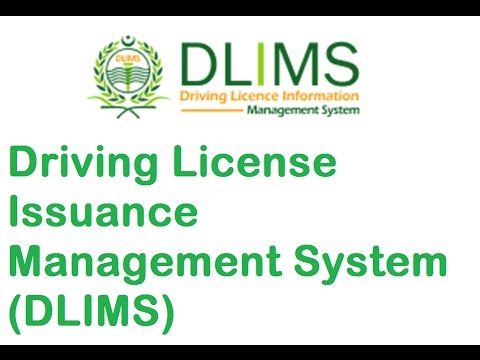
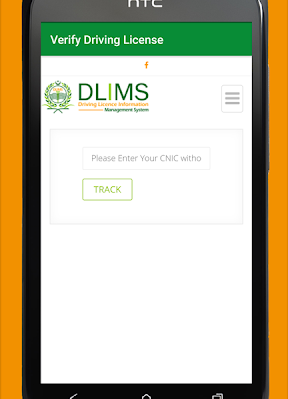
Taimoor nawaz